Team members Module Documentation
Overview
A team member overview is a comprehensive summary or profile of each member of a team. It typically includes information such as their name, role or position within the team, skills and expertise, responsibilities, and contact information. This overview is often used to help team members and other stakeholders understand who is involved in a project or task, and what each person brings to the team. It can also be a useful tool for team leaders to ensure that the right people are assigned to the right tasks and to promote effective communication and collaboration within the team.
Features Included
The Team members Module in HubSpot offers beneficial features for your web page to help drive more traffic and offer transparency.
These features include:
- Team members popup option: The team members popup option is a feature that allows users to view a summary or profile of each member of a team in a pop-up window.
- Visual Design: The module is often designed with visual elements like numbers, labels, and sometimes animations to make it visually appealing.
- Responsive Design: Team member's modules should adapt to various screen sizes and devices.
- Customization: The Team members module can be customised regarding styling, animations, and behaviour.
Module Set up
Setting up the Team member Module is easy and straightforward. All you have to do is perform a simple drag and drop.
Now let’s go through the setup steps:
- First, log in to your HubSpot account and navigate to the “Marketing” tab.
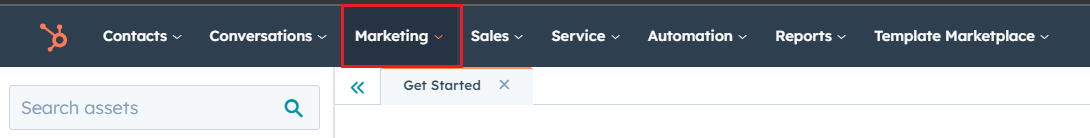
- Click on “Website” in the dropdown menu and select “Website Pages” from the extended menu.
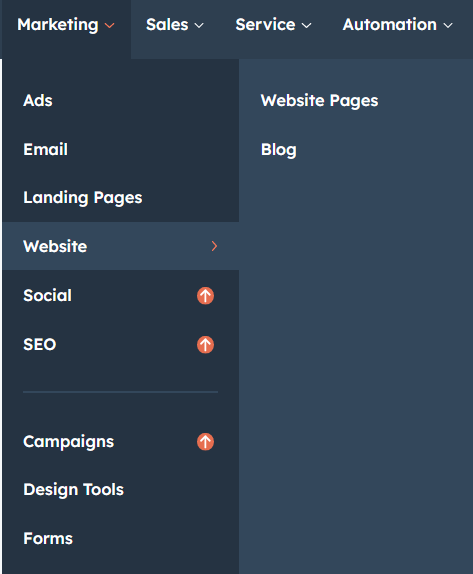
- Select the template and create your web page as usual. Under the module selection menu, search for “Team member with popup info” and select the module.

Module content

Under “Content,” you can edit the layout to be either full width or container. You can also edit the heading and member details, such as name, designation, and profile pictures.
Module styles

The module can be customised to include section styles such as background spacing, and heading fonts. Additionally, you can edit team member details, including image border, name font style, designation font style, and description font style.
Support
Revival Pixel Support
For support, please reach out via email to support@revivalpixel.com
We aim to reply within 1 business day.