Button with multiple option Module Documentation
Overview
Buttons are interactive elements commonly found in user interfaces, serving as clickable controls to trigger actions or navigate within a digital environment. These components are essential for user engagement, providing a tangible means to interact with software or websites. Typically designed with a distinct appearance, buttons often feature labels or icons, guiding users on their functionality.
Features Included
The Button Module in HubSpot offers beneficial features for your web page to help drive more traffic and offer transparency.
These features include:
- Button option: Button option, such as text, fill, bordered, gradient.
- Button size: Button sizes, such as small, medium, and large.
- Visual Design: The module is often designed with visual elements like numbers, labels, and sometimes animations to make it visually appealing.
- Responsive Design: Button modules should adapt to various screen sizes and devices.
- Customization: The Button module can be customised regarding styling, animations, and behaviour.
Module Set up
Setting up the Button Module is easy and straightforward. All you have to do is perform a simple drag and drop.
Now let’s go through the setup steps:
- First, log in to your HubSpot account and navigate to the “Marketing” tab.
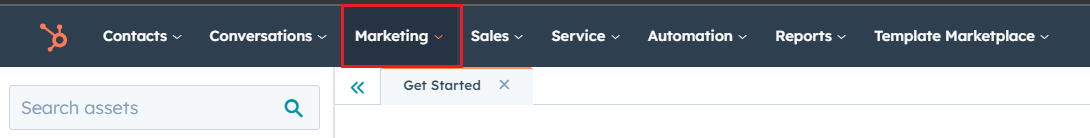
- Click on “Website” in the dropdown menu and select “Website Pages” from the extended menu.
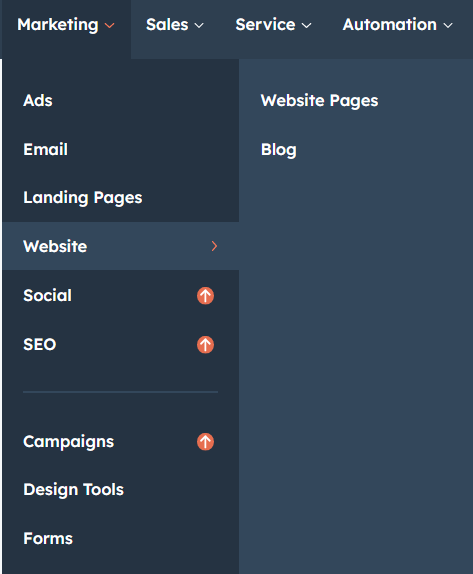
- Select the template and create your web page as usual. Under the module selection menu, search for “Button with multiple option” and select the module.

Module content
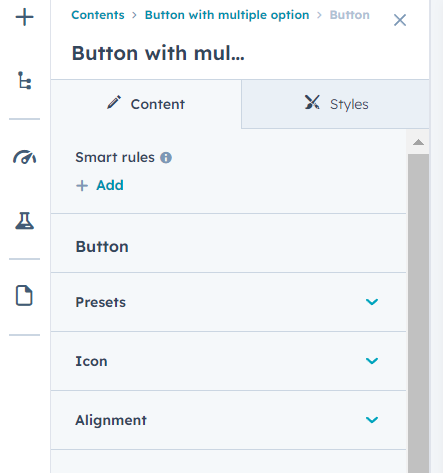
Under “Content”, you can edit the content you want to be displayed on your Button section. Easily adjust and update the “Button type”, "icon" and "alignment " as you please.
Module styles
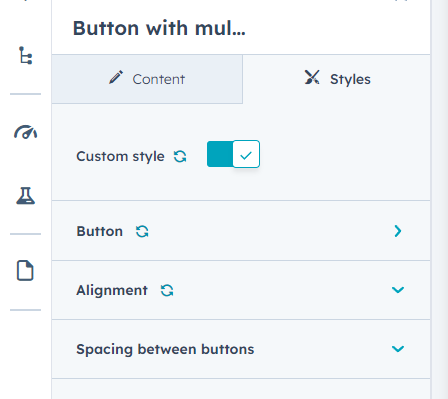
The module can be custom-styled to button style, font, background, border etc.. easily managed.
Support
Revival Pixel Support
For support, please reach out via email to support@revivalpixel.com
We aim to reply within 1 business day.