Pricing Module Documentation
Overview
A pricing module is a component within a system or software designed to facilitate the calculation, management, and adjustment of prices for products or services. The module enables businesses to establish competitive pricing strategies, respond to market fluctuations, analyze pricing data, and ultimately maximize profitability while meeting customer demands and market conditions.
Features Included
A pricing module typically refers to a software component or system that assists businesses in determining the prices of their products or services. Here's an overview of what a pricing module might entail:
-
Customization: Pricing modules allow for customization based on business-specific factors and objectives. This could include setting pricing rules, defining pricing tiers, or incorporating discounts and promotions.
-
Integration: Pricing modules are often integrated into larger enterprise resource planning (ERP) systems, customer relationship management (CRM) software, or e-commerce platforms to streamline the pricing process and ensure consistency across all sales channels.
-
Analytics and Reporting: Advanced pricing modules may include analytics and reporting features that provide insights into pricing performance, sales trends, and customer behavior. This data can be used to refine pricing strategies over time and make data-driven decisions.
-
Dynamic Pricing: Some pricing modules support dynamic pricing, where prices are adjusted in real-time based on factors like demand, inventory levels, and competitor pricing. This approach can help businesses maximize revenue and adapt to changing market conditions.
Module Set up
Setting up the Pricing Module is easy and straightforward. All you have to do is perform a simple drag and drop.
Now let’s go through the setup steps:
- First, log in to your HubSpot account and navigate to the “Marketing” tab.
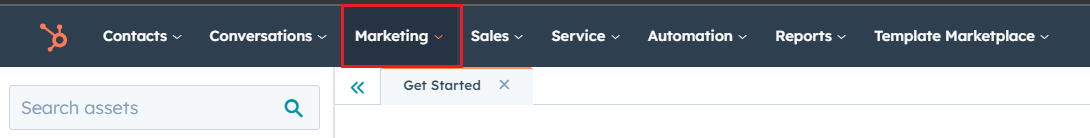
- Click on “Website” in the dropdown menu and select “Website Pages” from the extended menu.
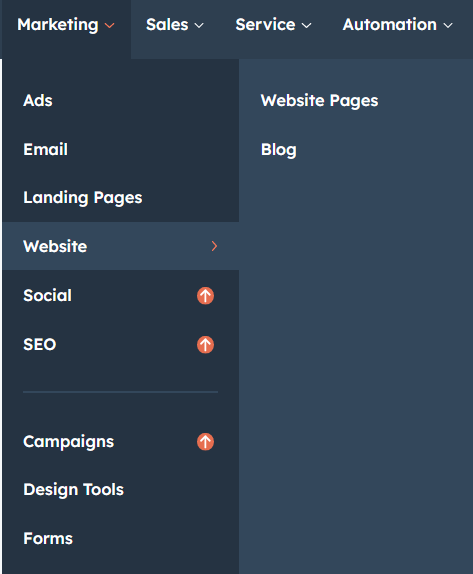
- Select the template and create your web page as usual. Under the module selection menu, search for “Pricing with year-monthly option” and select the module.
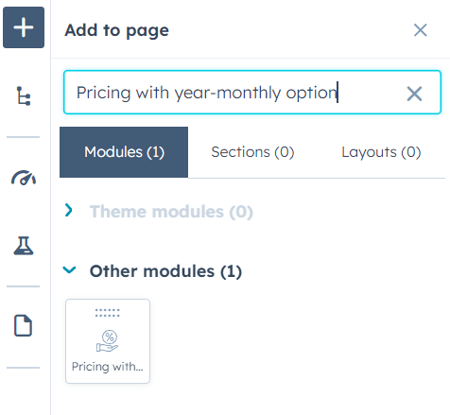
Module content
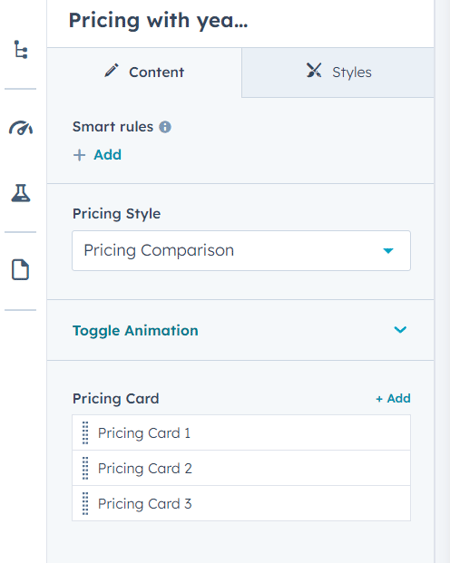
Under “Content”, you can edit the content like pricing style , pricing card content number of cards etc
Module styles
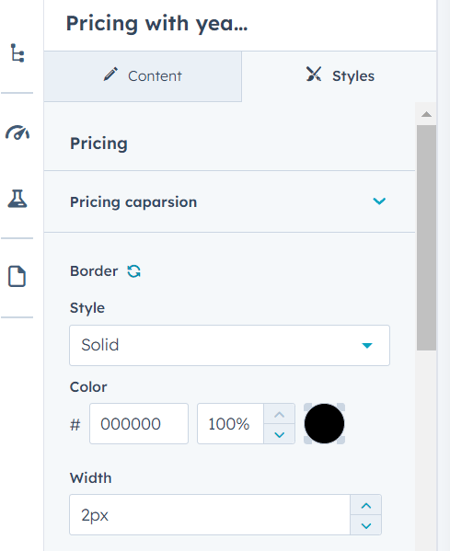
The module can be custom-styled to the background, border, font and spacing easily managed.
Support
Revival Pixel Support
For support, please reach out via email to support@revivalpixel.com
We aim to reply within 1 business day.