Changelog Module Documentation
Overview
A changelog module is a document or section within software documentation that provides a detailed account of changes made to a software product. Its primary purpose is to keep users and stakeholders informed about the evolution of the software, including new features, enhancements, bug fixes, and other relevant updates.
Features Included
The Changelog Module in HubSpot offers beneficial features for your web page to help drive more traffic and offer transparency.
These features include:
- Version Information: Each entry in the changelog is associated with a version number or release tag, indicating which version of the software the changes belong to.
- Date: The date of the change or release is provided to give context to when the modifications were made.
- Categories: Changes are often categorized into sections such as "Added," "Changed," "Fixed," and "Removed," making it easier to understand the nature of each update.
- Descriptions: A detailed description of each change, including new features, improvements, bug fixes, and other updates, is provided. This helps users and developers understand what has been modified.
- Responsive Design: Changelog are often designed to be responsive, adapting to various screen sizes and devices.
- Customization: Changelog module can be customized in terms of styling, animations, and behavior.
Module Set up
Setting up the Changelog Module is easy and straightforward. All you have to do is perform a simple drag and drop.
Now let’s go through the setup steps:
- First, log in to your HubSpot account and navigate to the “Marketing” tab.
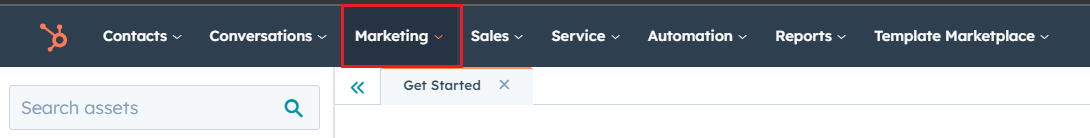
- Click on “Website” in the dropdown menu and select “Website Pages” from the extended menu.
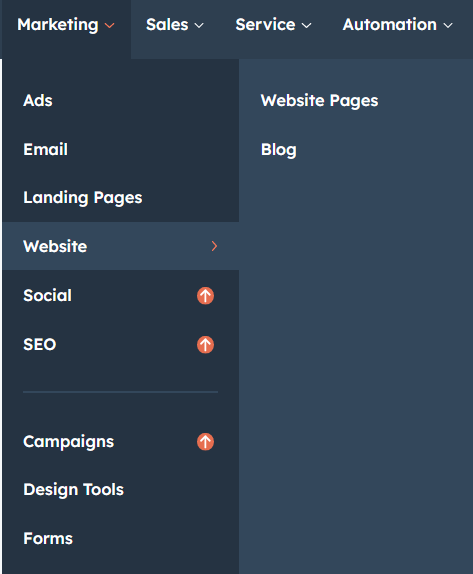
- Select the template and create your web page as usual. Under the module selection menu, search for “Changelog” and select the module.
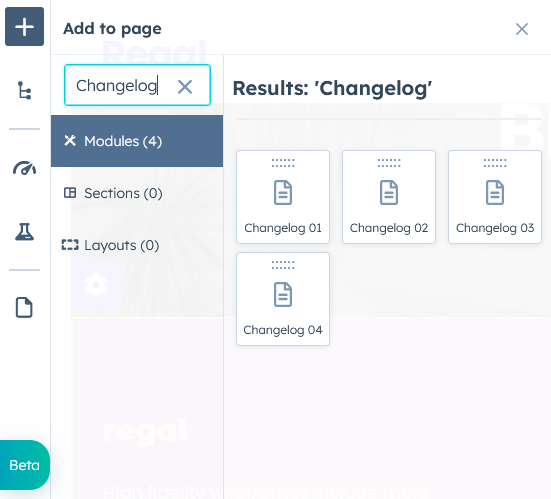
Module content
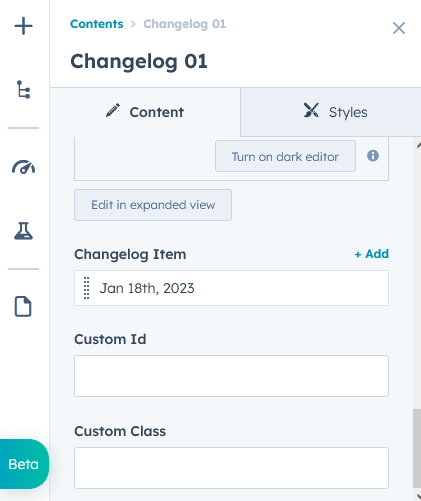
Under “Content”, you can edit the content you want to be displayed on your Changelog section. Easily adjust and update the “Animation”, "Title", "Description", "date" and "author" as you please.
Module styles
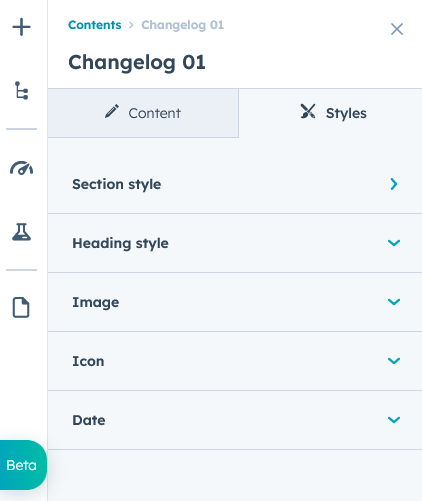
Module can be custom-styled to Heading, date, author and description font, color, font size and feature image style etc.. easily managed.
Support
Revival Pixel Support
For support, please reach out via email to support@revivalpixel.com
We aim to reply within 1 business day.