Career Module Documentation
Overview
A career module is typically a structured program or course that helps individuals develop the skills, knowledge, and mindset necessary to effectively manage their careers. These modules can be part of formal education programs, corporate training initiatives, or standalone courses offered by various organizations.
Features Included
The Career Module in HubSpot offers beneficial features for your web page to help drive more traffic and offer transparency.
These features include:
- Career Exploration: In this stage, participants are introduced to different career paths, industries, and roles. They learn about the job market trends, potential growth areas, and the skills required in various fields.
- Skill Development: This phase focuses on helping participants acquire or enhance the skills needed for their chosen career paths. It might include technical skills, soft skills (communication, leadership, teamwork), and industry-specific knowledge.
- Job Search Strategies: This phase covers topics such as creating a compelling resume, writing cover letters, and mastering job interviews. Participants also learn about online job search platforms and networking events.
- Career Management: Participants are taught how to navigate their careers once they've secured a job. This includes strategies for continuous learning, seeking out growth opportunities, and adapting to changes in the industry.
- Responsive Design: Career needs to be designed with responsiveness in mind, ensuring they look and function well on various devices and screen sizes.
- Customization: Career module can be customized in terms of styling, animations, and behavior.
Module Set up
Setting up the Career Module is easy and straightforward. All you have to do is perform a simple drag and drop.
Now let’s go through the setup steps:
- First, log in to your HubSpot account and navigate to the “Marketing” tab.
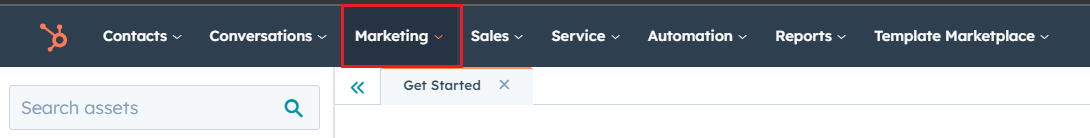
- Click on “Website” in the dropdown menu and select “Website Pages” from the extended menu.
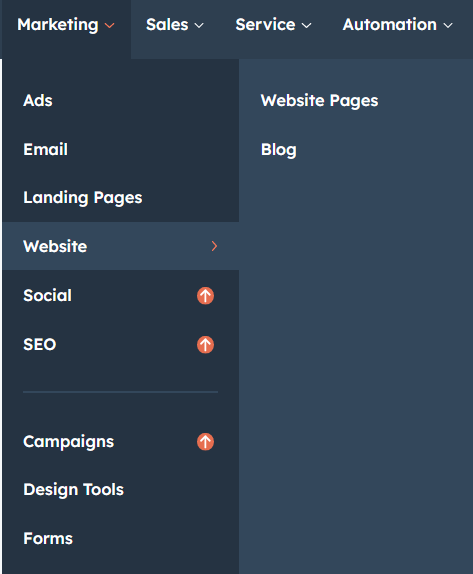
- Select the template and create your web page as usual. Under the module selection menu, search for “Career” and select the module.
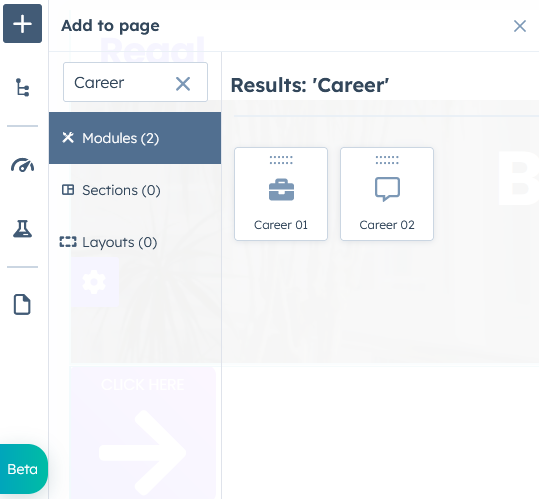
Module content
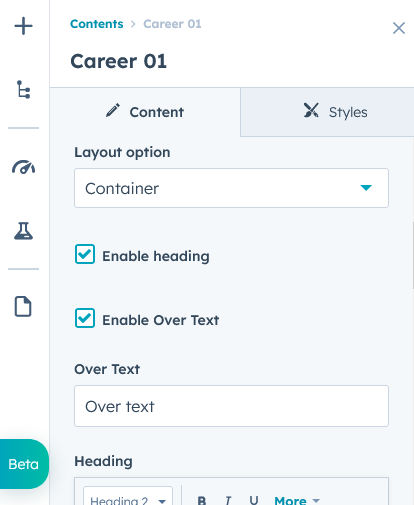
Under “Content”, you can edit the content you want to be displayed on your Career section. Easily adjust and update the “Animation”, "Job title", "Job Description" and "References link" as you please.
Module styles
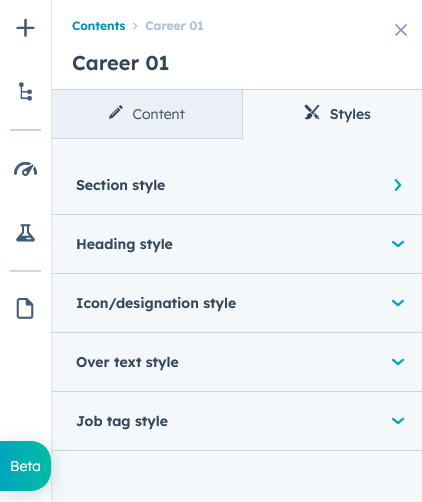
Module can be custom-styled to Career title font, font size, transform, Hover effect and border radius etc.. easily managed.
Support
Revival Pixel Support
For support, please reach out via email to support@revivalpixel.com
We aim to reply within 1 business day.