Career listings Module Documentation
Overview
Career listings are job opportunities that are posted by employers or recruitment agencies on various platforms such as job search websites, company websites, and social media. These listings typically include details about the job role, responsibilities, qualifications required, and information on how to apply.
Features Included
The career listings Module in HubSpot offers beneficial features for your web page to help drive more traffic and offer transparency.
These features include:
- career listings numbers of items per row option: The number of items per row in career listings on job search platforms or company websites can vary based on the website's design and layout. Some websites may display job listings in a grid format with multiple items per row, while others may use a single-item per-row format. The specific number of items per row is typically determined by the website's user interface and design choices.
- Visual Design: The module is often designed with visual elements like numbers, labels, and sometimes animations to make it visually appealing.
- Responsive Design: Career listings modules should adapt to various screen sizes and devices.
- Customization: The career listings module can be customised regarding styling, animations, and behaviour.
Module Set up
Setting up the Team member Module is easy and straightforward. All you have to do is perform a simple drag and drop.
Now let’s go through the setup steps:
- First, log in to your HubSpot account and navigate to the “Marketing” tab.
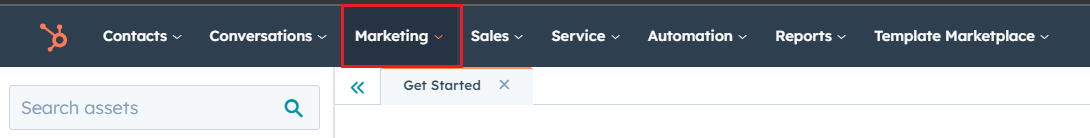
- Click on “Website” in the dropdown menu and select “Website Pages” from the extended menu.
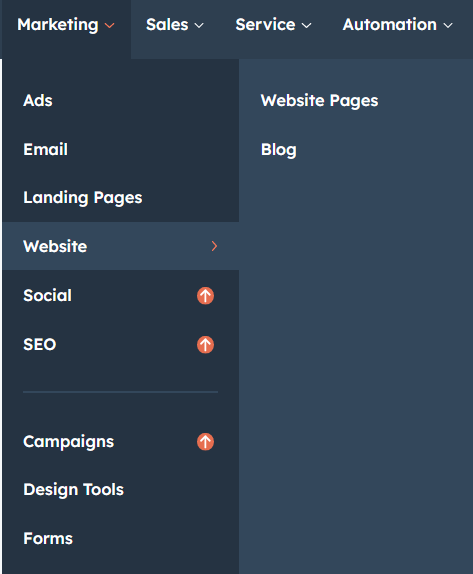
- Select the template and create your web page as usual. Under the module selection menu, search for “Career listings with multiple option” and select the module.

Module content

Under “Content,” you can edit the layout to be either full width or container. You can also edit the heading and details, such as title, designation, and profile pictures.
Module styles

The module can be customised to include section styles such as background spacing, and heading fonts. Additionally, you can edit career listings details, icon border, name font style, content font style, and tag font style.
Support
Revival Pixel Support
For support, please reach out via email to support@revivalpixel.com
We aim to reply within 1 business day.