Blog Listings Module Documentation
Overview
A Blog listing module is typically used on websites to display a list of blog posts in a user-friendly and organized manner.
Features Included
The Blog Listing Module in HubSpot offers beneficial features for your web page to help drive more traffic and offer transparency.
These features include:
- Design and Layout: Consider how you want your blog listing module to look and fit within your website's design. Decide on elements such as the post title, featured image, excerpt, publication date, author, and read more link.
- Data Structure: Define the data structure for your blog posts. Each post might have fields like title, content, author, publication date, featured image, and more. Organize this data in a way that's easily accessible for display.
- Fetching Blog Posts: Create a mechanism to fetch the relevant blog post data from your backend.
- Displaying Blog Posts: Loop through the fetched blog post data and dynamically generate the necessary HTML elements to display each post. You can use templating engines or JavaScript frameworks for this purpose.
- Pagination: If you have a large number of blog posts, consider implementing pagination to display a limited number of posts per page and allowing users to navigate through pages.
- Sorting and Filtering: Implement options for users to sort and filter the blog posts based on categories, tags, dates, etc. This enhances user experience and makes it easier to find specific content.
- Read More Links: Include "Read More" links or buttons that lead users to the full blog post. You can link these to individual post pages or load the full content dynamically on the same page.
- SEO Considerations: Ensure that your blog listing module is SEO-friendly. Use proper HTML tags, meta information, and structured data to optimize your blog posts for search engines.
- Responsive Design: Since websites are accessed on various devices with different screen sizes, it's important for the Blog listing to be responsive. This means that the module should adjust its size, layout, and content to fit well on screens of different sizes, from desktops to mobile phones.
- Customization: Blog listing module can be customized in terms of styling, animations, and behavior.
Module Set up
Setting up the Blog Listings Module is easy and straightforward. All you have to do is perform a simple drag and drop.
Now let’s go through the setup steps:
- First, log in to your HubSpot account and navigate to the “Marketing” tab.
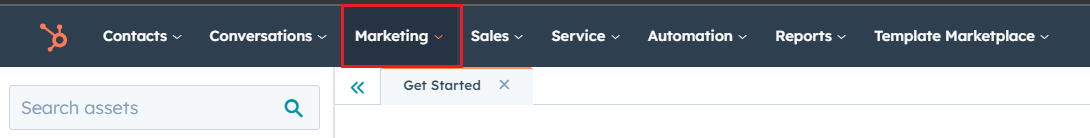
- Click on “Website” in the dropdown menu and select “Website Pages” from the extended menu.
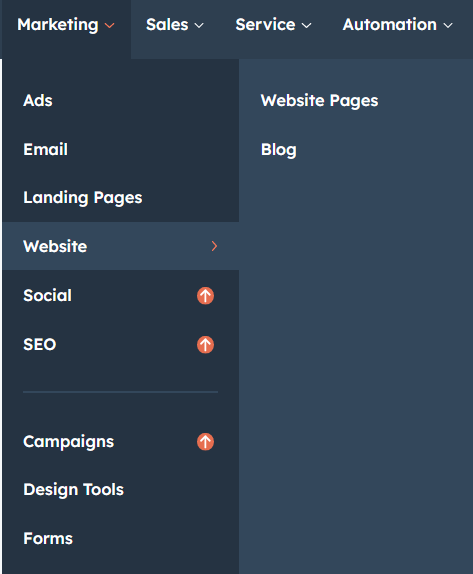
- Select the template and create your web page as usual. Under the module selection menu, search for “Blog Listings” and select the module.

Module content

Under “Content”, you can edit the content you want to be displayed on your Blog listing section. Easily adjust and update the “Animation”, “Author details”, "tags", "Feature image", "Date and Time", "Post title", "Description" and "Read more link" as you please.
Module styles

Module can be custom-styled to Post title font, tags, date and time, Author name and image, Description and feature images style easily managed.
Support
Revival Pixel Support
For support, please reach out via email to support@revivalpixel.com
We aim to reply within 1 business day.